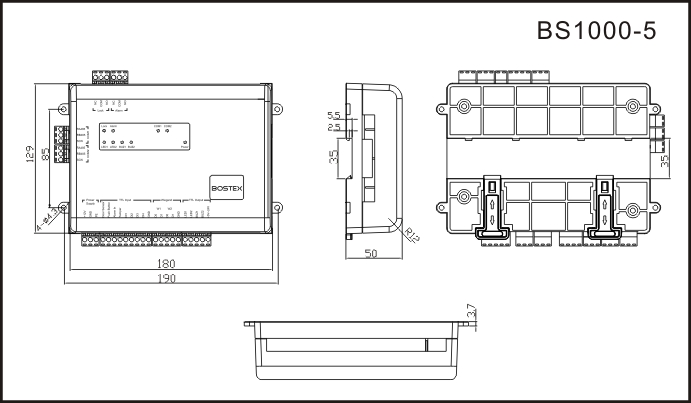-
Location:
Home|Development|Products|Hardware|TCP/IP Door Controller
-
Product overview:
[Features]
◆ To be used with BS610-4 for connecting door equipment
◆ Communicate with controller via RS-485
◆ Connect 2 card readers for controlling entry and exit of 1 door
◆ Connect to either wiegand or RS-485 reader
◆ Connect to push button, door sensor, emergency switch and tamper switch
◆ Connect to 4 alarm signals
◆ Connect to backup battery
◆ Store up to 5 super user cards to open door during emergency
◆ 4 TTL Outputs. Can be used to activate card reader's LED and buzzer -
Detail parameters:
[Functions]
Function
Description
Card Open Door
Connect wiegand reader or RS-485 reader
Card + PIN Open Door
1. Connect BS36K Chinese series keypad reader via wiegand or RS-485
2. Connect BS361K keypad reader via RS-485
3. Choose either PIN or Card ID to open door
4. Card + PIN open door: require 4 digits PIN;
PIN only open door: require 8 digits PINPIN Open Door
Card ID Open Door
Fingerprint Open Door
Connect BS fingerprint card reader via wiegand. At the same time the following mode can be implemented: Card + Fingerprint, ID + Fingerprint, Fingerprint + PIN, Card + Fingerprint + PIN, ID + Fingerprint + PIN, Card Only, Card + PIN, PIN Only , Card ID Only etc
Super User Card Open Door
In case of emergency or system failure, make use of super user card to open door. (used with universal reader)
Connect External 26/32 Wiegand Card Reader
Yes
Connect Free Wiegand Card Reader
Yes
Connect External Keypad Reader
1. Wiegand keypad reader via wiegand connector
2. BS series keypad reader (inclusive of Chinese series reader, BS36K keypad reader)
3. BSseries universal readerConnect External BS Fingerprint Reader
Via Wiegand
Communicate with BS610-4
Via RS-485
Push Button Open Door
Yes
Door Sensor Monitoring
Yes
Tamper Alarm
Yes
Terminal Resistance
Determine via jumper setting
Device ID Setup
Via jumper setting
Power Monitoring
Main power supply failure alarm and backup battery low voltage alarm
Connect External Battery
Yes. Automatic redirect to backup battery when power failure
[Application Area]
◆ Under normal circumstances, BS1000-5 works together with BS610-4 Controller. To know more about BS610-4 please refer to BS610-4 Detail Introduction
◆ Each BS610-4 can connect up to 8 units of BS1000-5, controlling entry/exit of 8 doors consecutively.
-
Installation mode:
[Installation Measurement]