
Products
-
Location:
Home|Development|Products|Software|Human Tracking Sytem
-
Product overview:
Introduction

HTS Human Tracking System is developed on BTEPS platform and use to monitor the user count within a predefine area in real time, rapidly locate the current location of a particular user and tracing the user movement. It is one of the essential subsystem in integrated security system and widely use in coal mine, prison, military, school, factory, sensitive government area and intelligent automation building etc.
Digital Map, Tracking Area and Point
Able to create multiple tracking area in digital map, using mouse to draw out tracking area and arbitrarily setup area name, font type/size/color, transparency and modify the display location area display information. In digital map edit mode, door point created from DAS system can be drag to a particular tracking area, setup the in/out direction related to the tracking area, each tracking area can support multiple door point and each door point can belong to 2 adjacent area.
Every area can define maximum human count and the count for pre-alarm warning. When the human count exceed the maximum defined limit, the system will activate an alarm automatically. The alarm and pre-alarm can setup different color, sound and the acknowledge requirement. HTS system also able to setup a maximum count within a special period for each tracking area. For example in a swimming pool, no body is allow stay in this area between 5pm to next day 8am and the count can be reseted to zero during this period.
Every area can setup a maximum stay time. If user stay exceed this time, the system will automatically activate alarm. Typical implementation is Visitor Management, if any visitor who exceed the stay time,the system will trigger an alarm.
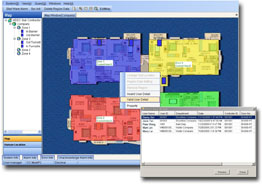
Tracking Area Alarm Information
HTS Human Tracking System will activate alarm based on the following situation happen in the tracking zone:
(1)User stay time exceed the predefine time;
(2)Area human count exceed the predefine limit;
(3)Area human count exceed a pre-warning limit;
(4)Area human count exceed a predefine limit within a predefine period;
(5)Invalid entry.
During alarm activation, the tracking area will be flicker with audio warning and the alarm count and background can be arbitrary setup by administrator. Able to enable or disable any particular alarm whenever necessary. Able to setup the alarm priority, operator entry of acknowledge information after alarm, query and print out the current area of all alarm information.

Locating and Tracking User
(1)Query a particular user by card ID, User ID, Name, Department and locating his/her current position by automatically switching to the tracking area.
(2)Able to query a particular user detail access information within a particular period. Information include area name, access time and stay time.
(3)From the path pattern indicated by line and arrow, display a particular user movement tracing within a particular period among door points.
(4)Able to query each area current user information individually or by department.
(5)Each area can immediately display the valid and invalid access user count and query the detail information include name, department, user ID, entry time etc.
(6)Area tracking report provide the statistical status of area human count at a predefine interval to indicate changes.

-
Detail parameters:
-
Installation mode:



