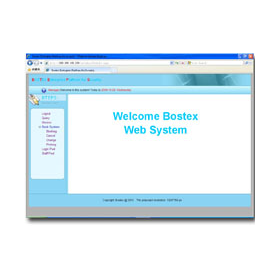Products
-
Location:
Home|Development|Products|Software|Other System
-
Product overview:
BTEPS-MSC Message Center

MSC Message Center able to receive mobile phone SMS message and perform remote control on a particular door after analyzing the received message. Remote control operation include: remote release, always open, always close, system control. MSC support time zone control operation, able to setup a valid hand phone number and which door for remote door control function and SMS message format.
MSC able to setup when an alarm event is receive at a particular time zone will send out SMS to one or multiple registered hand phone number and at the same time query historical SMS send out log.

BTEPS-BT Database Backup and Archive

BT system able to perform database remote backup and restore operation. Database will be automatically compressed after every backup operation and the backup time will be registered in the database.
BT system able to perform database compression after archive and cleaning of unprocess card access record. When software startup, the system will verify the last database archive and management time is it exceeding the predefine time and prompt message if the time exceed. Able to setup pre-alarm and actual alarm length of time. When processing the card access record archiving, it support the following archiving method: export to a designated archive database, export to text file, export to XLS spreadsheet file, export to encrypt compression file.
The exported file categorize and name according to unprocess card access record date. When export to designate database, it is categorized by unprocess card access record date. Access record with the same date will be archived to the same table and the table is name after date. Able to concurrently archive the unprocess card access record based on the above method, provide archive time protection and archive is prohibited if less than this protection time. Every time after archive operation completion the system will automatically compress the database and delete the original archived record. It support remote archive operation, query daily archive date and operator, backup and restore date and operator.

BTEPS-VS Video Server

BTEPS-VS provides the ability to connect to 3rd party DVR systems and provides integration of the key operations for an integrated color DVR and alarms management solution.
With BTEPS-VS, Bostex system can work with multiple DVR systems of different types (i.e. from different vendors) simultaneously.
An integrated DVR solution links visual records to Bostex field devices events. Recalling a Bostex recorded event allows associated DVR stored images to be immediately retrieved.
DVR Video captures can be viewed live by the operator, or can be viewed in response to an event (event triggered viewing) from the BTEPS-MS (Monitoring Station).
A specific camera can be selected on the BTEPS-MS site plan and live images from the selected camera can be viewed upon demand.
The find tool can be used to search the historically recorded image sequences associated with a particular camera. Playback of archived/saved video recording can be initiated from the BTEPS-MS site plan.
The user defined motion detection region in a specific DVR camera can trigger the creation of a specific Bostex alarm/event record. The information sent to BTEPS will include the camera, the DVR system and a date/time stamp in an appropriate format.
The Bostex event archive includes the image sequence placeholders and any additional information stored as a result of triggered events.

BTEPS Web Management System

BTEPS-WEB provide a convenient method of using commercially available Internet Browser to query card access and time attendance records, modified staff PIN number, make facility booking, visitor appointment registration. It is an important complementary system to BTEPS platform.
Individual staff able to modify their own PIN via internet browser and CC will automatically update the new PIN to the controller. At the same time staff is able to query their own access and attendance record.
Operator able to query and monitor department staff access record and export to excel format without the need to install MS alarm monitoring software.
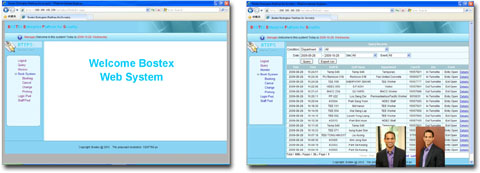
Facility Booking
Facility Booking provide a convenient method for staff and operator to make booking of meeting room or facility via internet browser and allow deleting, modification and extension of a particular booking. When booking registration is complete, CC will automatically synchronize the booking information to the controller. During booking period, when staff present card to open door, controller LCD will display “Room in used” message and resume to the default message at the end of the booking time. If it is not the end of booking time the controller LCD will display “Booking Time not reach” message.
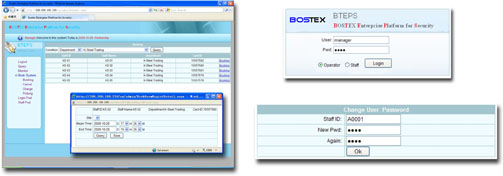
Operator or Staff Login
WEB management system can either be login by staff or operator and the system will automatically differentiate their identity. Different identity login will display different user interface. All the DAS registered operator can also login to the WEB system. -
Detail parameters:
-
Installation mode: