
-
Location:
Home|Development|Products|Software|Data Synchronization Server
-
Product overview:
Introduction

DSS Data Synchronize Server provide a automatic database synchronize and seamless integration solution between BTEPS and 3rd party system (HR, OA etc.). It can either import 3rd party user information to BTEPS system by SQL Database, text file or excel file and also able to automatically export BTEPS door point information, user information and record to 3rd party SQL Database, text file or excel file. It provide with text file and excel file field self learning function, field programmable and 3rd party system modification is not necessary. The system support exporting by interval, by fix time, by manual and the import/export operation of a particular day per week or month. Up to 100 large scale project has been implemented.
Using DSS Data Synchronize Server, directly assign user or visitor access right from 3rd party system is possible. User access right assignment by template or directly by door can be implemented. During user right assignment, it can perform by overwriting or appending to the existing door access right.
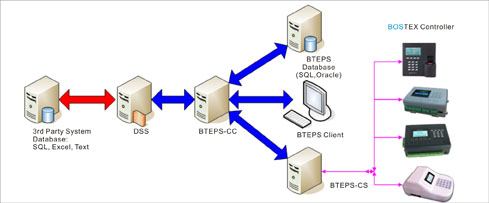
User Information Synchronization
When 3rd party system add, modify, delete a user, DSS Data Synchronization Server will perform add, modify, delete the same user in BTEPS system, user information include: user department, name, user ID, user card ID, photo, lost/inhabit indication. The user information synchronization is referenced by the unique user ID.
Synchronization Method
(1) Directly obtain the add, modify and delete user information from 3rd party SQL database and synchronize to BTEPS system via DSS Data Synchronize Server.
(2) Automatically import any format of user information file and perform add, modify and delete the corresponding user information in BTEPS system. User information file can be text or excel format.
(3) During importing of user information file, able to perform duplication, replace default value and modify logical operation on the user information.
(4) Able to perform delete or modify name of the imported file after import operation.
Door Access and Time Attendance Controller Synchronization
(1) When report lost or inhabit card from 3rd party system, DSS Data Synchronize Server will automatically synchronize these information to the Door Access and Time Attendance controller.
(2) When deleting user or user card from 3rd party system, DSS will automatically delete the corresponding card from the controller.
(3) When user card information is modified from 3rd party system, DSS will automatically delete the corresponding user old card from the controller.
(4) When user card effective and expire date is modified from 3rd party system, DSS will automatically update the controller card information.

Auto Create and Download Access Right
(1) During user information synchronization, DSS will based on the user department default door access right to generate user door access right and automatically download to the respective controller.
(2)During user information synchronization, DSS can based on 3rd party provided door/clocking point and corresponding user relation to generate door access right and automatically download to the respective controller. This method can either overwrite or append on the existing door access right.
(3)The above automatic door access right generation also include lift floor access right.
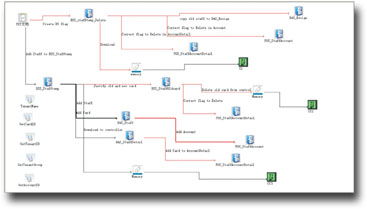
Export Record
(1) DSS Data Synchronize Server is able to export access record to 3rd party system based on customer requirement. Access record can either directly export to customer define SQL database table or to an external text/excel file. The exported file name extension is customer definable. The exported file name can either be name by date or date and time.
(2) The format of the exported file content is customer definable.
(3) The exported access record can be filtered by flexible setup, at least can include the following filtering method: filter by department, by event code, by location and time.
(4) Able to export record based on flexible time schedule. Export all the daily access record of a particular time.
(5) The exported file can be email based on the predefine email address or multiple address concurrently.
Job Synchronization Plan
The job synchronization plan include the following method:
(1) By interval. The interval time unit can be in second, minute or hour. The job can either perform within a defined period or no time limit.
(2) By schedule. The job can be performed on every day, day of week or day of month and can either execute once or at an interval within a defined period.
(3) By multiple fix time. The job can be perform up to 5 fix times within a day.
(4) By listening.
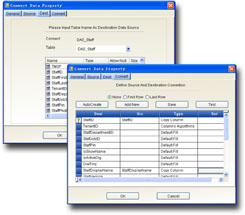
-
Detail parameters:
-
Installation mode:



